Welcome to the Principal’s Corner
Just a friendly reminder that all students, including those in junior high, must remove their outdoor footwear when they arrive at school. Thank you for sending indoor shoes as they are also required for use in the gym.
Happy Trick or Treating! Remember there is no school on Wednesday, November 1. This is a professional development day for staff.
– Susanne Stroud, Principal & Kathy Kloschinsky, Assistant Principal


Congratulations to Mr. Kuntz, Mlle Nessler, Mrs. Ma, and Mr. Lane on their induction to the Alberta Teachers’ Association. We wish them all the best as they begin their career in education.
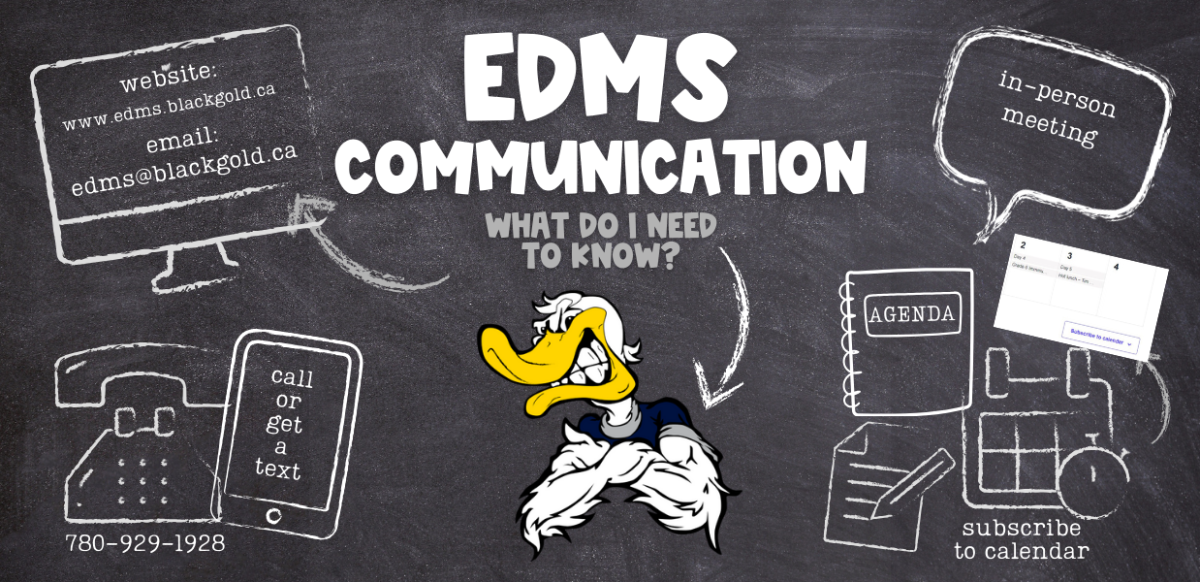
PLEASE CLICK on the button below to access our new school communication page!
If you are looking for a timely response to an urgent matter, please call the school.
EMAIL COMMUNICATION: The office staff and admin have limited time to respond to emails during the school day. The rest of our staff, including classroom teachers, are busy with students or supervision duties during the day, and it is rare that any of us can respond immediately. Thank you in advance for your understanding and consideration with regards to the timeliness of direct email communication.
Please don’t forget to use our student absence form when reporting time away from school for your child.
School News



Parent Information

Alberta Education requires a signed registration form for each student every year. Completion of this form not only ensures that we have accurate health information and current emergency contact information, but also contains several required informed consent forms for your child. Please complete by November 30.

All students in grades 7-12 have access to MyBlueprint. They will be using this tool to help them plan for a future career. To explore the features of myBlueprint, you can create a Family Account and link to your child’s account (requires student permission). With direct access from home, you can get more informed and involved with your child’s education, and support your child in making the most informed decisions about their future.
To create your Family Account, follow these simple steps:
- Visit www.myBlueprint.ca
- Click Sign Up at the top right corner
- Enter your child’s school Activation Key: blackgold
- Select Family
- Complete the sign up form.
- Invite your student to login to their account and click their name in the top right-hand corner. Select My Links and accept your link invitation
You can also watch a video about the Family account at myBlueprint.ca/support/videos.


School Events

If parents want to send in treats or food, please check with the classroom teacher first. We are unable to accept home prepared foods. All food must come from an approved source such as a grocery store or restaurant. This is an Alberta Health Services mandate for schools.
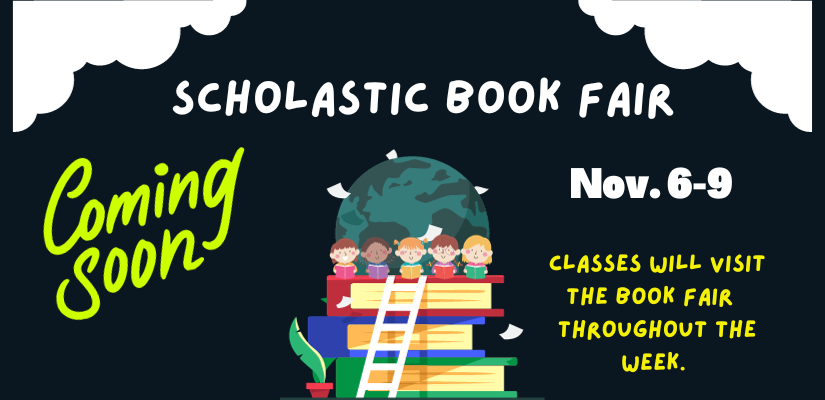
Extracurricular Activities
We are thankful for our staff who volunteer their time to coach and plan extracurricular activities for our students. We appreciate you!
In an effort to enhance communication around extracurricular opportunities, we have created a digital sign up for all activities as they become available.
If your child is interested in participating in any extracurricular activities, please use the sign-up forms that will be posted in this section. You can access each form by clicking on the images below.


Boys Mini Basketball and Junior High Boys and Girls Basketball sign up will be coming out soon. Watch the weekly update and your email for details.
Parent Association
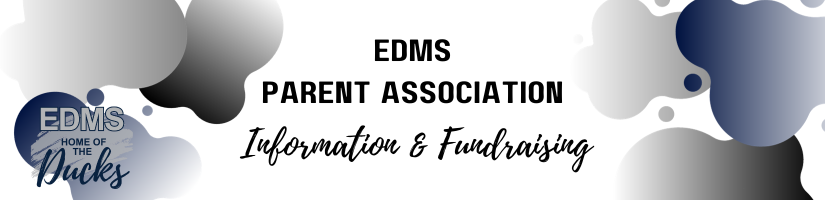
Our Parent Association is looking for individuals interested in the following positions:
The Vice President position is best suited for an individual that is proactive, asks questions, problem solves, doesn’t mind jumping in when the President is unavailable, can help lead a team, and would ideally like to transition into the President role next school year. We are looking for someone that can commit to this role.
The Treasurer role is best suited for someone that is comfortable with numbers, is well organized, detail oriented and can keep financial records up-to-date as financial reports are presented at each monthly meeting (financial/accounting experience is not necessary).
Please reach out via email if you have questions, are interested, or know someone who would be interested. The email address is: [email protected]

Click on the image above to see all the lovely beautiful poinsettias and festive wreaths/planters you can order.
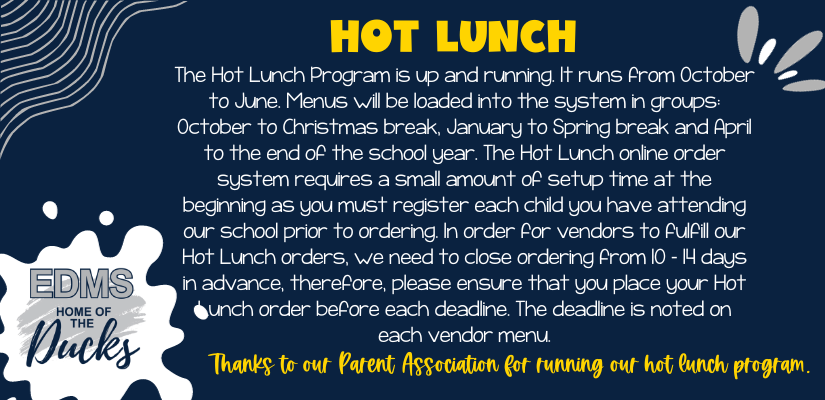
Click on the image above to visit the hot lunch ordering site.
For more Hot Lunch Info – Click HERE
There are 6 Hot Lunch days and 1 Treat day in the first hot lunch session (Oct – Dec). We are hoping to increase the frequency starting in January 2024. But, we need your help! We need more volunteers in order to do this! If you are able to assist with Hot Lunch on Fridays from 11:00 am – 1:00 pm, let us know. Email the Hot Lunch Team [email protected]
Community Events


